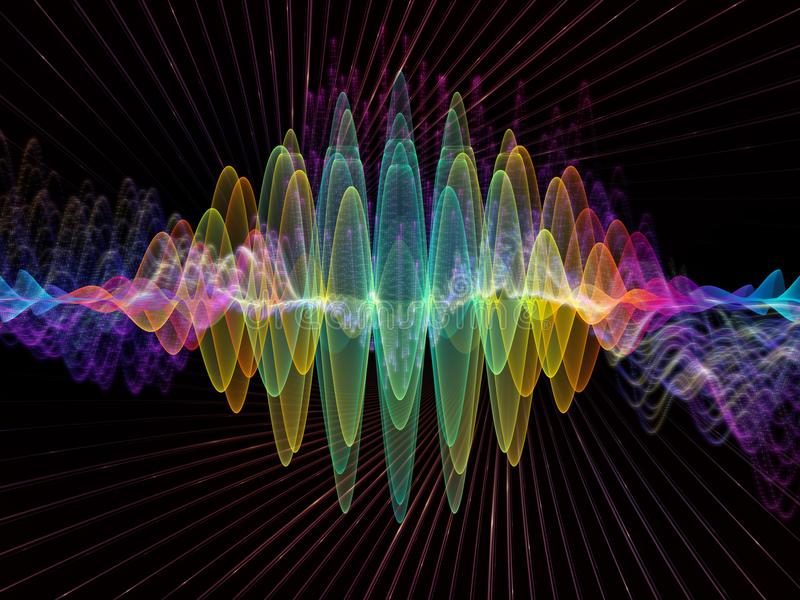Welcome to Wave_Function_Propagation’s documentation!¶
Contents:
Welcome to the very first Manual for the wave function propagtaion module¶
Brief introduction to the module structure¶
Here is a short list of module’s sub-modules:
Stage_1.py
Stage_2.py
Locpot_class.py
Help_function_library_yair.py
Structure_vis.py
Main_execution.py
In the following sections, each one of the sub-modules will be described with more details about its capabilities and its role in the bigger work-flow of the wave-function propagation module
Stage_1¶
The user also has to supply the standard deviation, \(\sigma\) , of the gaussian wave-function. The electron initial wave-function is of the form of gaussians wave-packet that centered at \(z_0\). This is the initial position where the most likelihood to find the electron at the initial conditions.
To sum up this section:¶
Stage_1: The importance of extracting the necessary parameters for the electron wave-function such as: \(E_0\), grid-density, \(\sigma\).These parameters will be given as input for the next step of the algorithm with no dependence whether the grid-density convergence test was held or not. Performing the Convergence test for the grid density. Usually, it will be preferable to converge the simplest system we have. Namely, if we can apply the convergence test to one of the bulk-material systems, it will end with a cheaper computational cost. – All kinds of systems should be undergone a grid-density convergence test: an interface system, slabs (with or without a vacuum), and continuous bulk materials. – None of the changes that will be performed at this level will affect the next steps in the algorithm. It just passes the crucial parameters for the next steps.
Stage_2¶
System size
It stands for achieving the converged system’s length in which the transmission coefficient difference between two consecutive iterations does not surpass 0.01. In addition, it demands energy conservation, thus two successive iterations yield initial total energies that do not deviate in more than 0.01 eV.
Time step convergence test
Some more capabilities of Stage_2:
Stage_2: > - It enables the elongation of the local potential vector of any form of system. > - It allows to apply of all the parameters describing the wave-function that are found in Stage_1 in the new local potential interface system. > - It allows to propagate the wave-function in time across our system by applying the split-step method. > - It offers the option of creating the simulation animation. > - It can calculate the cumulative probability through the interface position or any other specified reference position. > - System size and time step convergence tests.
Using the Gui for executing some operations¶
First, what it requires to be installed to use: > - python 3.7 and above > - installed packages and modules:
>> - Anaconda
- environment
>> - Pymatgen >> - PySimpleGUI
How it looks like :

Work-flow: > - Loading the locpot file. If you have an interface, you can load the bulk-materials locpots too. > - Define your system. Do you have an interface? Do you refer to a specific range within your local potential (in cases of vacuum or any slabs form). Pay attention that choosing this will result in popping up another window to supply the range. (It will pop-up after submitting the entire form). > - The next step is choosing whether or not to perform any type of convergence test. Please notice that if you decide not to perform any convergence test, you will be asked to provide the initial conditions manually after submitting the entire form. > - Providing initial parameters for initializing the wave function. > - Choosing the central axis that all the calculations will be referenced. The default is z. > - Last but not least, you can choose what operations you would like to do.

Indices and tables¶